Table of Content
Ever wondered how some websites grab all the attention on Google while others barely get noticed? The secret often lies in their title tags. Yep, those short little headlines you see in search results can make or break your clicks and rankings.
So, what are effective title tags? They’re like your website’s first impression—the headline that tells both Google and your visitors what your page is about. Nail it, and you’ll get more traffic. Mess it up, and, well… crickets.
But don’t worry! In this blog, I’ll share 10 simple tricks to create effective title tag that boost your SEO and bring in more visitors. Ready to make your website stand out? Let’s dive in!
What is an Effective Title Tag
A title tag is a short description or headline that appears at the top of a web page in search engine results. An effective title tag might look small, but it packs a big punch. It’s the first thing people see on Google when your website pops up. Think of it as your digital handshake—first impressions matter, right?
Here’s the deal: optimize title tag helps search engines understand your page and decide where to rank it. At the same time, they tell visitors if your page is worth clicking on. An effective title tag for SEO means more clicks, more visitors, and more chances to shine online.
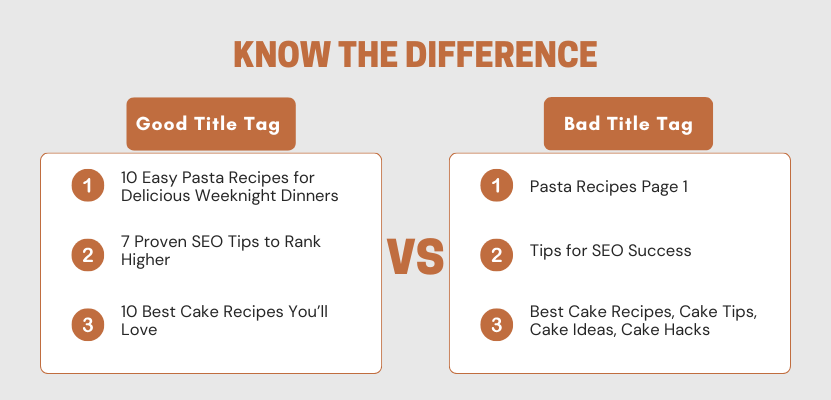
Effective Title Tag Example
Let’s break it down with a quick example:
- Good Title Tag: “10 Easy Pasta Recipes for Delicious Weeknight Dinners”
(Clear, catchy, and full of info. Who wouldn’t click?) - Bad Title Tag: “Pasta Recipes Page 1”
(Boring and unhelpful. Who’s clicking on that?)
See the difference? An effective title tag for SEO tells people exactly what to expect and makes them curious enough to click. In short, a well-optimized title tag can improve your chances of ranking on Google and making it easier for people to find your website. That’s why it’s a big deal for your SEO and user experience!
10 Simple & Effective Title Tag Tricks
Ready to create an effective title tag that stands out? Here are 10 tips to help you optimize title tag for SEO success:
1. Use Keywords Early
Put your main keyword right at the start of your title tag. Why? Google notices it faster, and readers see what your page is about instantly.
Example: “Best Pasta Recipes for Quick Dinners” is better than “Quick Dinners with the Best Pasta Recipes.”
2. Keep It Short and Sweet
Stick to 50-60 characters. If your title is too long, Google will chop it off, and no one likes half a headline.
Pro Tip: Tools like Yoast SEO or Moz can help you check the length.
3. Numbers Grab Attention
Lists with numbers catch the eye. They make your title feel organized and clickable.
Example: “7 Proven SEO Tips to Rank Higher” sounds way better than “Tips for SEO Success.”
4. Sprinkle in Power Words
Words like “ultimate,” “proven,” or “secrets” create excitement and urgency.
Example: “The Ultimate Guide to Effective Title Tags.”
5. Match User Intent
Think about what people are searching for and write a title that matches their needs.
Example: If someone searches “easy cake recipes,” your title should be “10 Easy Cake Recipes for Beginners.”
6. Don’t Overdo Keywords
Keyword stuffing is a big no-no. It makes your title look spammy and unclickable.
Bad Example: “Best Cake Recipes, Cake Tips, Cake Ideas, Cake Hacks.”
Better Example: “10 Best Cake Recipes You’ll Love.”
7. Make Every Title Unique
Each page on your site should have its own title tag. Google dislikes duplicates, and your visitors will get confused.
Example: Instead of using “Pasta Recipes” for multiple pages, try “Easy Pasta Recipes for Beginners” and “Healthy Pasta Recipes.”
8. Add Your Brand Name
Throw in your brand name at the end for recognition and trust.
Example: “10 Effective Title Tag Tricks – Rankonix Guide.”
9. Add Some Emotion
Emotional titles get clicks. Use words that trigger curiosity, fear, or excitement.
Example: “5 Title Tag Mistakes That Are Killing Your SEO.”
10. Don’t Ignore Meta Descriptions
A killer meta description makes your title tag shine even more. They work as a team to grab clicks.
Example: Title: “10 Effective Title Tag Tricks You Can’t Afford to Miss.”
Meta Description: “Learn simple, actionable tips to create SEO-friendly title tags that boost rankings and attract clicks.”
Follow these tricks, and your title tags will start doing their job—bringing you more clicks and traffic. Simple changes can make a huge difference!
3 Title Tag Mistakes to Avoid (and How to Fix Them!)
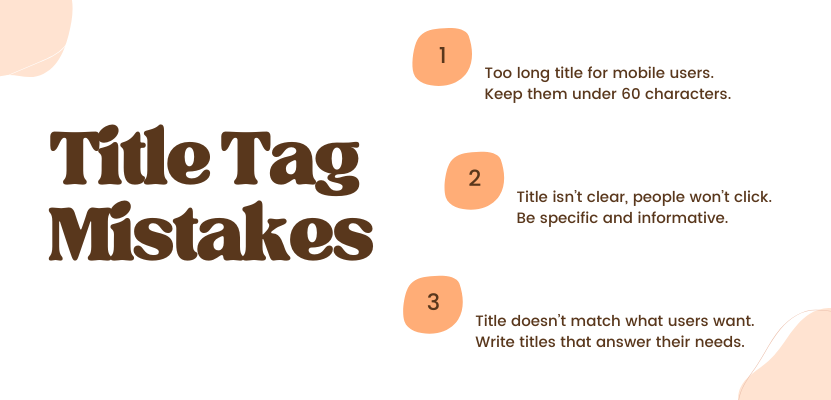
Now that you know the basics of creating effective title tags, let’s take a look at some common mistakes that can harm your SEO efforts and how to fix them.
1. Ignoring Mobile Users
Did you know most people search on their phones? Long titles get cut off on smaller screens, leaving your message incomplete.
The Fix: Keep your titles short (50-60 characters) so they look great everywhere—desktop or mobile.
2. Writing Vague Titles
Nobody clicks on a title that doesn’t tell them what to expect.
The Fix: Be specific. Make sure your title clearly explains what the page is about.
3. Skipping User Intent
If your title doesn’t match what people are searching for, they’ll skip your link.
The Fix: Think about what your audience wants, and write titles that answer their questions or solve their problems.
By avoiding these mistakes, you can create effective title tags that help your website rank better and attract more visitors!
Tools to Help You Optimize Title Tags
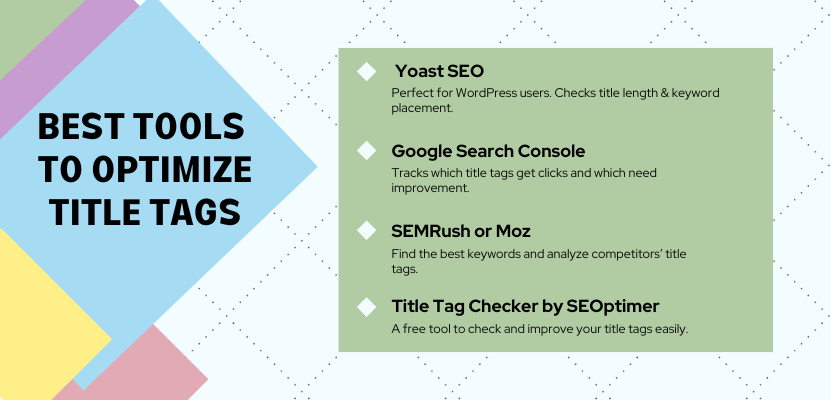
Let’s face it—optimizing title tags can feel tricky at first. But guess what? There are amazing SEO tools that can make it super easy. Here are my favorites:
1. Yoast SEO
If you’ve got a WordPress site, Yoast SEO is your best buddy. It shows you if your title tag is too long, too short, or just right. Plus, it helps you add keywords the smart way.
2. Google Search Console
Want to know how your title tags are performing? Google Search Console tells you exactly which pages are getting clicks (and which ones need some love). It’s like having a report card for your website!
3. SEMRush or Moz
These tools are SEO gold. They help you find the best keywords for your title tags and even show what your competitors are using. Want to stay ahead of the game? SEMRush and Moz have your back.
4. Title Tag Checker by SEOptimer
Not sure if your title tags are optimized? This free tool checks your tags and gives tips to improve them. Quick, simple, and super handy.
Conclusion
So, there you have it—10 simple tricks to create an effective title tag that work like magic for your SEO. From using keywords wisely to keeping titles short and unique, these tips can make a huge difference.
Remember, your title tag for SEO is the first thing people see, so make it count! A well-optimized title can boost your rankings, attract clicks, and get your site the attention it deserves.
Now it’s your turn. Go ahead and audit your current title tags. Spot what’s working and fix what’s not. And if you’re feeling stuck, don’t worry—Rankonix’s here to help. Reach out, and let’s make those title tags shine together!
Rank higher, get noticed, and increase clicks with Rankonix’s services. Contact us today!
FAQs
Q. What does Google say about title tags?
Google says that title tags are very important for helping both users and search engines understand what a web page is about. They are used as the clickable headline on search results, so they can affect both your ranking and how likely people are to click on your link.
Q. Are title tags a Google ranking factor?
Yes, title tags are a ranking factor for Google. This means they can help determine how high your web page appears in search results. When Google looks at your title tag, it uses the words in it to understand what your page is about. If your title tag matches what people are searching for, it increases the chances that your page will show up higher in the results.
Q. Can I use emojis in title tags?
Yep, you can! Emojis can make your title stand out, but don’t overdo it. Use them only if they make sense and match your audience. While emojis can appear in search results and attract attention, they may not always display correctly across all devices and platforms. If you decide to use them, test how they appear in SERPs to avoid weird cut-offs or missing symbols.
Q. How long should an optimize title tag be?
An optimized title tag should ideally be between 50 to 60 characters long. This length helps ensure your title tag won’t get cut off in search results, so people can read the full title and understand what your page offers.










Leave A Comment