In today’s SEO landscape, building and maintaining a strong backlink profile is key to improving search engine rankings. But not all backlinks are created equal. Toxic backlinks—links from low-quality or spammy websites—can damage your site’s authority and even lead to penalties from Google. To boost your rankings and protect your website, it’s essential to identify and remove harmful backlinks.
This guide will teach you how to find toxic backlinks, spot the difference between harmful and high-quality links, and use tools like Google link rejection tool to clean up your backlink profile. Learn how to safeguard your site from spam, improve your domain authority, and achieve better SEO results. Whether you’re a beginner or an SEO expert, this step-by-step advice will help keep your website credible and competitive.
Table of Content
What Are Toxic Backlinks?
Toxic backlinks are harmful links from low-quality, irrelevant, or spammy websites that can negatively impact your website’s SEO performance. Unlike high-quality backlinks, which boost your site’s authority and improve search engine rankings, spam backlinks can hurt your visibility and damage your credibility in search results.
Common sources of spam backlinks include:
- Link farms or private blog networks (PBNs) created to manipulate rankings.
- Spammy directories with no real authority or user engagement.
- Irrelevant websites with content unrelated to your niche or industry.
- Websites flagged for malware, phishing, or other malicious activity.
Toxic backlinks can appear in different ways. They might result from black-hat SEO tactics, poor link-building strategies, or even negative SEO attacks from competitors. Google’s algorithms, like Penguin, are designed to detect these harmful links and penalize websites connected to them. These penalties can significantly lower your rankings and, in serious cases, lead to manual penalties that harm your site’s performance in search results.
To protect your website’s SEO, it’s critical to monitor your backlinks regularly. Tools like Google Search Console or SEO platforms such as Ahrefs or SEMrush can help you identify toxic links. Once found, you can take steps to remove them, such as:
- Using Google’s Disavow Tool to disavow toxic backlinks.
- Reaching out to webmasters and requesting link removal.
By staying proactive and managing your backlink profile, you can maintain strong search engine rankings, protect your website’s reputation, and support long-term SEO success. Regularly auditing and cleaning up your backlinks is an essential part of any effective SEO strategy.

Why Are Toxic Backlinks Harmful?
Toxic backlinks can harm your website’s SEO by signaling to search engines that your site is linked to spammy, low-quality, or manipulative practices. These harmful backlinks often come from spam websites, link farms, or irrelevant sources, damaging your search rankings and online reputation. Here’s how spam backlinks can impact your SEO:
- Reduced Search Rankings: Search engines like Google prioritize high-quality, relevant backlinks for ranking websites. If your site is tied to toxic backlinks, it can signal to search engines that your content isn’t trustworthy or authoritative, resulting in lower rankings.
- Google Penalties: Toxic backlinks can trigger a manual penalty from Google’s webspam team, which can drastically reduce your site’s visibility in search results. Recovery from such penalties is time-consuming and requires significant effort.
- Loss of Trust and Credibility: Bad backlinks can make your website appear untrustworthy to both search engines and users. This can hurt user trust, lower conversion rates, and damage partnerships with other businesses.
To protect your website from the negative impact of spam backlinks, regularly monitor your backlink profile, identify harmful links, and use the google link rejection tool to remove them. Keeping a clean backlink profile is essential for improving your SEO performance, boosting your website’s credibility, and maintaining strong search engine rankings. Stay proactive to safeguard your online presence and grow your organic traffic.
How to Identify Harmful Backlinks and Protect Your SEO
Harmful backlinks can hurt your website’s SEO performance and damage your search rankings. Identifying and removing these bad backlinks is essential to maintaining your site’s authority. Below are key warning signs of toxic backlinks and why they matter for your SEO strategy:
1. Backlinks from Spammy Websites
Backlinks from spammy, low-quality, or irrelevant websites can harm your SEO rankings. These spam-heavy sites often violate search engine guidelines, putting your site at risk of penalties. Plus, they usually lack real traffic, making their links virtually useless for boosting your authority. To improve your backlink profile, focus on quality backlinks from trusted, high-authority domains that align with your niche. Here’s a breakdown of spam scores and their impact:
- Spam Score Below 30%: Low risk. Backlinks from these sites are generally safe and unlikely to harm your SEO efforts.
- Spam Score Between 30% and 60%: Medium risk. These backlinks may pose a threat to your rankings if the sites lack credibility or relevance.
- Spam Score Above 60%: High risk. Backlinks from these sites are highly damaging to your SEO and should be promptly reviewed or disavowed.
2. Links from Websites with Duplicate or Low-Quality Content
Spam backlinks often come from sites with plagiarized, poorly written, or spun content. These sites are flagged by search engines for their lack of credibility and are prone to penalties. Instead of helping your SEO, these bad backlinks can hurt your reputation and lower your rankings. The best backlinks come from websites with original, high-quality, and relevant content—these are the links that actually improve your SEO performance.
3. Signs of Low-Quality Backlinks That Harm Your SEO
Backlinks are essential for improving your website’s SEO, but not all links are beneficial. Low-quality backlinks can hurt your rankings and damage your site’s credibility. Here are the key red flags to watch for:
4. Too Many Ads and Pop-Ups
Websites overloaded with excessive ads or intrusive pop-ups annoy users and damage their credibility. These sites often provide little value, making backlinks from them ineffective or even harmful to your SEO strategy.
5. Suspicious or Low-Quality Domain Names
Beware of backlinks from websites with strange or random domain names like “abc123xyz.com.” These domains are often associated with spammy, low-quality sites designed for manipulative link-building. Such links can harm your site’s reputation and SEO performance.
6. Lack of Transparency
Backlinks from anonymous websites with no “About Us” page, contact details, or clear ownership are a risk. These sites are typically untrustworthy and can create harmful backlinks, putting your SEO strategy at risk.
7. Unnatural Backlink Patterns
A sudden surge in backlinks or links from irrelevant niches—like a tech blog getting backlinks from gambling or adult websites—can be a red flag. These unnatural patterns often indicate manipulative link-building tactics, which search engines penalize, lowering your rankings.
8. Poor User Experience on Linking Websites
Websites with slow loading speeds, broken links, outdated designs, or frustrating navigation provide little authority. Backlinks from such sites contribute minimal value and can negatively affect your SEO efforts.
9. Unsafe or Spammy Websites
Links from websites flagged for malware, phishing, or unsafe content are a major SEO hazard. These backlinks can damage your reputation and lead to penalties from search engines. Removing harmful backlinks should be a top priority to safeguard your rankings.
10. Paid Links Without Disclosure
Backlinks from paid or sponsored links that don’t use proper “nofollow” or “sponsored” attributes can harm your SEO. Search engines value transparency, and undisclosed paid links may lead to penalties that hurt your site’s credibility and rankings.
11. Spammy Forum or Blog Comment Links
Avoid posting excessive links in forums or blog comment sections, as search engines often flag them as spam. These irrelevant links provide little to no SEO benefit and can harm your website’s reputation. Focus on building high-quality backlinks from reputable sources to improve your search rankings.
12. Invisible or Hidden Links
Hidden links, such as those styled to blend into the background color, are a black-hat SEO tactic that can trigger penalties from search engines. These links mislead users and algorithms, damaging your website rankings. Always ensure your links are visible, user-friendly, and add real value to your content.
13. Anchor Text Over-Optimization
Overusing exact-match or keyword-stuffed anchor text can harm your SEO efforts. Search engines view this as an attempt to manipulate rankings, which may lead to penalties. Use natural, varied anchor text that aligns with user intent and improves the overall user experience.
14. Links from Private Blog Networks (PBNs)
Private Blog Networks (PBNs) are considered a spammy link-building tactic that search engines actively penalize. Links from low-quality PBNs may seem like a quick fix, but they can seriously damage your site’s SEO. Prioritize earning backlinks from authoritative, high-quality websites through genuine efforts.
15. Links in Low-Quality Directories
Backlinks from irrelevant or poorly maintained directories add no value to your link-building strategy. Search engines value quality over quantity, and associating with low-quality directories can hurt your SEO rankings. Instead, focus on acquiring backlinks from trusted, industry-relevant directories.
16. Mass Guest Posting
Publishing guest posts on numerous low-quality websites solely for backlinks is a common black-hat SEO strategy. Search engines reward high-quality, original content on reputable platforms. Use guest posting strategically by creating valuable, relevant content for trustworthy websites to boost your SEO.
17. Widget or Template Backlinks
Embedding backlinks in website widgets or templates that appear across multiple sites can negatively impact your SEO. Search engines often see these links as spammy and irrelevant, especially when they lack proper context. Instead, focus on creating backlinks that are meaningful, relevant, and add value to the user experience.
18. Excessive Link Exchanges
Participating in excessive link exchanges—where websites repeatedly trade backlinks—can make your link profile look unnatural. Search engines view this as manipulative and may penalize your site, leading to lower rankings. Instead, prioritize building genuine, high-quality relationships with other websites for organic backlink opportunities.
By avoiding these harmful backlink practices and focusing on building a clean, reliable link profile, you can improve your search rankings and boost your website’s credibility.
How to Use Google Link Rejection Tool to Remove Toxic Backlinks
Are harmful backlinks dragging down your website’s SEO and rankings? If you can’t remove these spammy links through outreach, Google link rejection tool is your best solution to safeguard your site’s performance. Follow this easy step-by-step guide to clean up your backlink profile and protect your SEO efforts:
Step 1: Analyze Your Backlink Profile
Start by auditing your backlink profile using tools like Google Search Console, Ahrefs, SEMrush, or Moz. Identifying bad backlinks is crucial for improving your website’s domain authority and keyword rankings. Focus on these factors to spot harmful links:
- Low Domain Authority (DA): Backlinks from low-DA websites can harm your credibility.
- High Spam Score: Spammy links often come from poor-quality or irrelevant sites.
- Irrelevant Links: Links from unrelated industries or niches can negatively affect your SEO.
Step 2: Create a List of Disavowing Toxic Links
Once you’ve identified toxic or spammy backlinks, compile them into a plain text file for submission to Google. Follow this simple format for your list:
- To disavow a specific URL: `http://example.com/badlink`
- To disavow an entire domain: `domain:example.com`
Step 3: Access Google Link Rejection Tool
Navigate to the Google Disavow Tool. Sign in to your account and select the property (website) you wish to manage.
Step 4: Upload Your Disavow File
- Click on “Disavow Links.”
- Upload the text file containing the disavowing toxic links or domains.
- Confirm the upload and submit your file.
Step 5: Monitor Your Progress
Keep in mind that disavowing toxic links isn’t an instant fix—it takes time for Google to process the updates. Regularly track your rankings and backlink profile to evaluate improvements.
Important Reminder: Use Google link rejection tool only for harmful links that cannot be removed manually. Overuse of this tool can negatively impact your site’s SEO. Use it with caution.
Here’s a step-by-step guide on how to use SEMrush for disavowing toxic links. Let’s walk through the process together to make it simple and effective.
Step 1: Use SEMrush for Backlink Analysis
1. Log in to your SEMrush account.
2. Go to the Backlink Audit section.
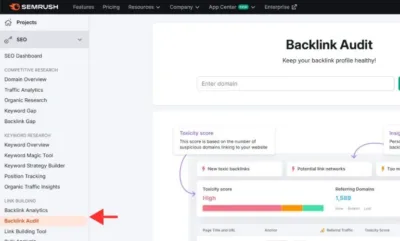
3. Start a new audit for your website or open an existing one.
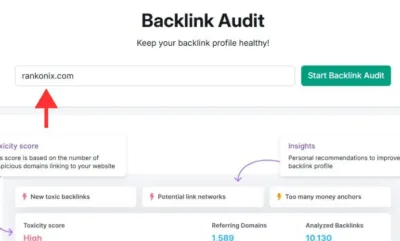
Step 2: Select Links for Review
1.Use filters to narrow down irrelevant or harmful links.
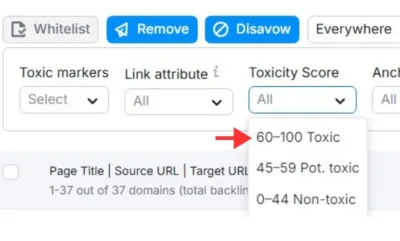
2. Sort the links by toxicity score. Focus on backlinks flagged as “toxic” or “potentially toxic.”
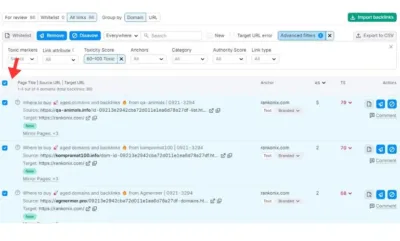
Step 3: Export the Toxic Links
1.Once identified, move the list of harmful links to disavow.
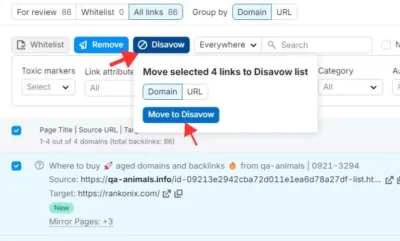
2. Go to Disavow option.
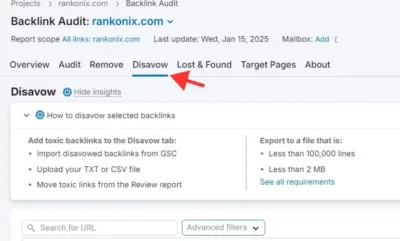
3. Save the list as a CSV or Excel file for further processing.
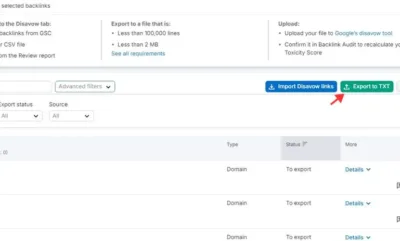
4. Select Import from File.
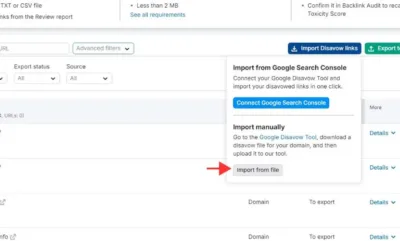
Step 4: Create a Disavow File
- Compile the toxic links into a text file using this format:

Step 6: Submit the Disavow File to Google
1.Visit the Google Disavow Tool and Select your property.
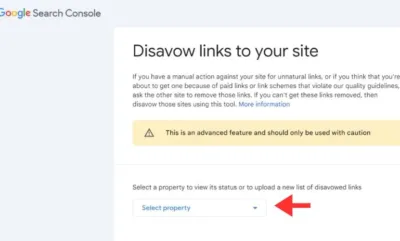
2. Upload the prepared text file.
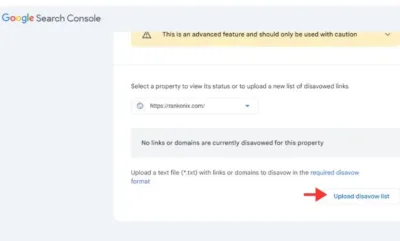
3. Confirm submission and wait for Google to process the request.
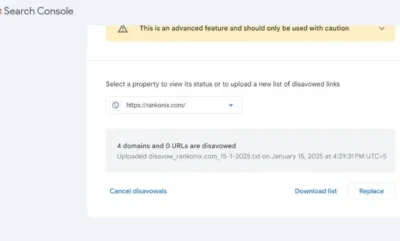
Step 7: Monitor Results
- Regularly check your website’s performance in Google Search Console.
- Use SEMrush to re-audit your backlinks after a few weeks.
What is a High-Quality Backlink and Why Does It Matter for SEO?
Not all backlinks are created equal. While low-quality or spam backlinks can harm your website’s SEO performance, high-quality backlinks are one of the most valuable tools to improve search engine rankings. These links come from authoritative, relevant, and trustworthy websites—boosting your site’s credibility in the eyes of search engines like Google and driving targeted traffic to your content. Let’s dive into what makes a backlink high-quality and why it’s crucial for your SEO strategy.
Key Characteristics of High-Quality Backlinks
1. Relevance
Search engines value backlinks from websites that are closely related to your niche or industry. For example, if you own a fitness blog, a backlink from a reputable health or wellness website will carry far more SEO weight than a link from an unrelated site. Relevant backlinks signal to search engines that your site is a credible authority on a specific topic, boosting your organic search visibility.
2. Domain Authority
Backlinks from websites with high domain authority (DA) are essential for improving your rankings. Sites such as popular blogs, established news outlets, or government and educational websites pass significant SEO value to your site. These authoritative links act as endorsements, telling search engines that your content is trustworthy and high-quality.
3. Natural Placement
The best backlinks are earned organically and placed within contextually relevant, high-value content. When your link is naturally embedded within an article or blog post, it signals to search engines that users find your content useful and worth referencing—without the need for paid or spammy tactics.
4. Link Diversity
A strong backlink profile includes links from a variety of sources, such as blogs, news sites, forums, and directories. This diversity helps your link-building efforts appear organic and reduces the chance of search engine penalties. Google rewards websites with varied backlink sources, as they appear more legitimate and balanced.
5. Editorial Approval
Backlinks that are editorially placed by site owners, editors, or writers are far more valuable than automated or purchased links. Editorial backlinks show genuine recognition of your content’s quality, which translates into greater SEO value. Search engines prioritize these types of links as they add credibility and trustworthiness to your site.
6. Traffic Potential
High-quality backlinks should do more than just improve your search rankings—they should also drive referral traffic. Links from high-traffic, reputable websites can bring engaged visitors directly to your site. This increased traffic can lead to better user engagement, higher conversions, and improved overall online visibility.
7. Balanced Anchor Text
Anchor text—the clickable text in a hyperlink—is an important SEO factor. A high-quality backlink profile uses a natural mix of anchor text, including branded, generic, and keyword-rich phrases. Avoid over-optimization or repetitive anchor text, as it can trigger spam filters or penalties from search engines.
How Rankonix Can Improve Your SEO and Protect Your Website
At Rankonix.com, we specialize in helping businesses protect their websites from the negative impact of toxic backlinks, a common issue that can harm your search engine rankings. Here’s how we can help:
- Comprehensive Backlink Audits: We perform in-depth analyses to identify harmful backlinks, evaluate their quality, and categorize them for action.
- Toxic Link Removal and Disavow Services: Our team seamlessly manages the disavow process to ensure your site stays penalty-free and compliant with Google’s guidelines.
- White-Hat Link-Building Strategies: We focus on ethical, white-hat SEO techniques to create a strong, high-quality backlink profile that boosts your rankings.
- Expert SEO Solutions: Our customized strategies are designed to improve your website’s visibility, drive organic traffic, and enhance overall SEO performance.
Final Thoughts on Managing Toxic Backlinks
Toxic backlinks can harm your website’s SEO and drag down your search engine rankings. To protect your site and boost your online visibility, it’s crucial to identify and remove harmful backlinks. By learning how to spot spammy links, clean up your backlink profile, and use tools like Google’s Disavow Tool, you can improve your SEO performance and stay ahead of the competition.
Want to improve your website’s SEO and build a strong backlink profile? At Rankonix.com, we specialize in helping businesses clean up spam backlinks and optimize their rankings. Contact us today for a free backlink audit and let’s create a powerful SEO strategy to grow your online presence and achieve your digital marketing goals.
FAQs
Q. What Are Toxic Backlinks and Why Are They Harmful?
Toxic backlinks are links from spam, irrelevant, or low-quality websites that can harm your website’s SEO. These harmful backlinks lower your site’s domain authority and may even lead to penalties from search engines like Google, negatively affecting your search rankings.
Q. How Can You Identify Bad Backlinks?
To identify bad backlinks, use SEO tools like SEMrush, Ahrefs, or Google Search Console. These backlink analysis tools highlight harmful links by assigning high toxicity scores, making it easier to identify and address bad backlinks.
Q. What Is the Google Disavow Tool and How Does It Work?
The Google Disavow Tool helps protect your website’s SEO by allowing you to request that Google ignore specific harmful backlinks. This tool is essential for preventing low-quality backlinks from negatively impacting your SEO rankings.
Q. Should You Disavow All Low-Quality Backlinks?
No, not all low-quality backlinks require disavowal. Focus on disavowing harmful backlinks that pose a significant threat to your SEO performance and cannot be removed manually. Disavowing unnecessary links could impact your overall link profile.
Q. How Long Does It Take for Google to Process a Disavow Request?
Once you submit your disavow file, it can take anywhere from several weeks to a few months for Google to process the request. Be patient, as changes in your search rankings may take time to reflect.










Attractive section of content. I just stumbled upon your
web site and in accession capital to assert that I get actually
enjoyed account your blog posts. Anyway I’ll be subscribing to your feeds and even I achievement
you access consistently quickly.
[…] the best backlinks is important, but doing it the wrong way can hurt your website. Here are some mistakes which makes your backlink toxic and you should avoid […]