Table of Content
Website security is more important than ever in today’s digital world, and HTTPS is a must-have for any modern website. The benefits of HTTPS include protecting your site by encrypting data, making it essential for both website security and SEO. By using an SSL certificate, your website ensures secure connections, safeguarding user information, improving search rankings, and building trust with visitors.
The benefits of HTTPS go beyond security. It boosts your website’s credibility, as browsers label HTTPS sites as “secure,” while non-HTTPS sites may appear as “not secure,” potentially driving users away. HTTPS also improves page load speed, providing a better user experience. Additionally, search engines like Google prioritize HTTPS websites, helping you improve SEO rankings, gain visibility, and attract more traffic.
In this guide, we’ll explain what HTTPS is, why it’s crucial for SEO, and how to easily switch your website from HTTP to HTTPS. By upgrading to HTTPS with an SSL certificate, you can boost your website’s security, enhance search engine rankings, and create a safer experience for your users. Make the switch to HTTPS today and stay ahead in search results!
What is HTTPS?
What is HTTPS and Why is it Important for Website Security?
HTTPS (Hypertext Transfer Protocol Secure) is a secure version of HTTP that protects the communication between a user’s web browser and a website’s server. One of the key benefits of HTTPS is that it encrypts data, ensuring sensitive information like login details or payment data stays safe from hackers and cyber threats. Additionally, HTTPS improves website trust, boosts SEO rankings, and enhances user privacy.
This secure protocol relies on an SSL certificate (Secure Socket Layer) or TLS certificate (Transport Layer Security) to verify the website’s identity and create a secure connection. You can spot an HTTPS-secured site by the padlock icon in the browser’s address bar, which signals trust and safety for users.
Switching to HTTPS is essential for improving your website’s security, building user trust, and boosting SEO rankings, as search engines prioritize secure websites in their results.
SSL vs. TLS: What’s the Difference?
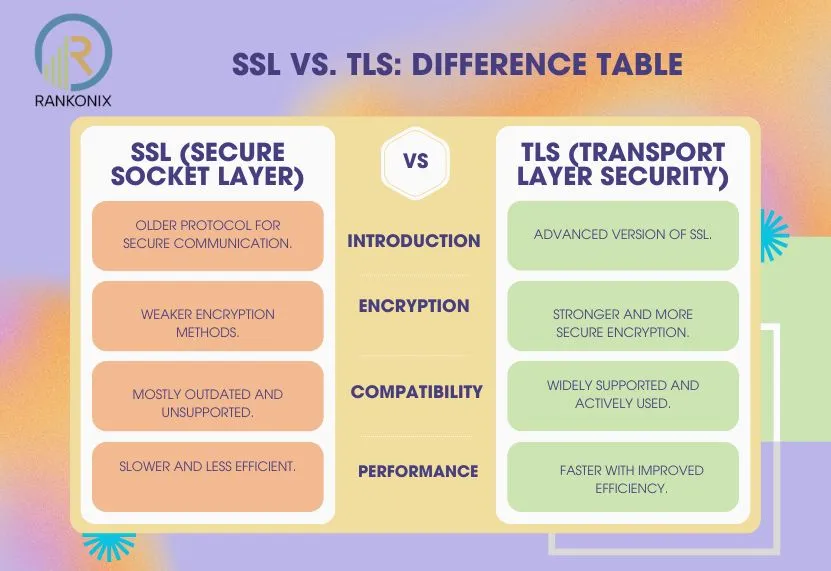
SSL (Secure Socket Layer) and TLS (Transport Layer Security) are essential protocols for website security, ensuring safe data transmission between web servers and browsers. While SSL was the original standard, TLS is its more advanced and secure successor. Many still refer to TLS as SSL, but upgrading to TLS is crucial for stronger encryption and better online protection. By enabling TLS on your website, you can safeguard sensitive user data, protect against cyber threats, and build trust with your visitors. Secure your website today with SSL/TLS encryption to enhance security and user confidence.
How to Get a Free SSL Certificate for Your Website
Securing your website with a free SSL certificate has never been easier. Many top hosting providers now include free SSL certificates from trusted organizations like Let’s Encrypt, helping you protect your site without extra costs. With just one click, you can install an SSL certificate through your hosting provider, ensuring your website is safe and encrypted. For those using platforms that support manual installation, setting up a free SSL certificate is a simple and affordable way to enhance your site’s security and enjoy the benefits of HTTPS, including improved SEO rankings, better user confidence, and secure data protection. Make the switch to HTTPS today to boost your website’s security and credibility!
what is the difference between http and https

Are you looking to improve your website’s security and boost your SEO rankings? Understanding the difference between HTTP and HTTPS is a must for website owners.
HTTP (Hypertext Transfer Protocol) is the standard way data is transferred online, but it lacks encryption, leaving your website vulnerable to cyberattacks. In contrast, HTTPS (Hypertext Transfer Protocol Secure) encrypts data, protecting your website and its users from hackers while offering better privacy and security.
Why Switching to HTTPS is Essential for Your Website
- Secure Online Transactions: HTTPS is critical for e-commerce websites that handle sensitive user information like credit card details. It ensures all data is encrypted and secure during transactions.
- Builds User Trust: The padlock icon in your browser shows visitors that your website is safe, increasing trust and credibility for your brand.
- Improves SEO Rankings: Google uses HTTPS as a ranking signal, meaning secure websites are more likely to rank higher in search results. Switching to HTTPS can give your website an SEO boost.
If you want to protect your site, build trust, and improve your search engine rankings, making the move to HTTPS is non-negotiable. Secure your website today!
The Importance of HTTPS for E-commerce Security
E-commerce websites handle sensitive customer information, which is why HTTPS encryption benefits are essential for online security. HTTPS helps protect data from hackers by encrypting it, ensuring secure transactions and safeguarding personal details. The benefits of HTTPS also include building customer trust, improving user experience, and boosting conversion rates. By prioritizing HTTPS, e-commerce businesses can enhance their security, gain a competitive edge, and succeed in today’s online marketplace.
essential for online security. HTTPS helps protect data from hackers by encrypting it, ensuring secure transactions and safeguarding personal details. The benefits of HTTPS also include building customer trust, improving user experience, and boosting conversion rates. By prioritizing HTTPS, e-commerce businesses can enhance their security, gain a competitive edge, and succeed in today’s online marketplace.
How HTTPS Impacts SEO
Why Switching to HTTPS is Essential for Your Website
1. Boost Your Google Rankings with HTTPS
Since 2014, Google has used HTTPS as a ranking factor. Secure websites get a ranking boost because they align with Google’s focus on providing a safe and positive user experience (UX). Combined with other key ranking signals like page speed and mobile optimization, HTTPS plays a crucial role in improving your SEO performance.
2. Avoid “Not Secure” Warnings
Web browsers like Google Chrome label HTTP sites as “not secure,” driving visitors away and increasing bounce rates. Switching to HTTPS eliminates these warnings, builds trust, and improves your site’s search engine rankings.
3. Improve Page Speed and User Experience
HTTPS doesn’t just improve security—it also enhances page load speed, a critical factor for both SEO and user satisfaction. Faster websites rank higher on Google, reduce bounce rates, and keep visitors engaged longer.
4. Unlock Advanced Website Features
HTTPS allows access to advanced technologies like autofill for credit cards and the HTML5 Geolocation API, which elevate the user experience and boost conversion rates. These features are essential for e-commerce and any site looking to enhance usability.
Switching to HTTPS is no longer optional—it’s a must for improving your website security, SEO rankings, and overall performance. Take the step to secure your site and stay ahead in the competitive digital landscape.
Guide to Switching from HTTP to HTTPS for Improved Website Security
Ready to boost your website’s security by switching from HTTP to HTTPS? This step-by-step guide will help you smoothly transition while improving your SEO rankings and protecting your visitors.
Step 1: Get an SSL Certificate
The first step to switching to HTTPS is getting an SSL certificate. An SSL encrypts your website’s data, ensuring secure connections for your users. Many web hosting providers offer free SSL certificates, like those from Let’s Encrypt, making it easy to set up. Most hosts include automatic installation or a simple one-click setup feature.
Step 2: Redirect HTTP to HTTPS
After installing your SSL certificate, set up a 301 redirect to automatically send users from the old HTTP version of your site to the secure HTTPS version. This step is essential for maintaining your SEO rankings and ensuring all traffic goes to the secure site. If you use WordPress, plugins like All in One SEO (AIOSEO) or Really Simple SSL can simplify the process.
Step 3: Update Google Search Console and Analytics
Once your site is fully secured with HTTPS, update your URLs in Google Search Console and Google Analytics. This ensures proper tracking, avoids data discrepancies, and protects your site’s visibility in search results. HTTPS is now a ranking factor, so making this update is crucial for maintaining and improving your SEO performance.
Switching to HTTPS not only secures your website but also builds trust with your visitors and boosts your search engine rankings. By implementing HTTPS, you ensure data encryption, protect sensitive information, and enhance user confidence. Start today to protect your site, improve your online presence, and enjoy the many benefits of HTTPS!
Top WordPress Security Plugins for Enhanced Website Protection
Looking to protect your WordPress website from hackers and security threats? Here are some of the best WordPress security plugins to keep your site safe:
- Wordfence Security: Known for its powerful firewall and malware scanner, Wordfence is a must-have for protecting your site from cyberattacks.
- Sucuri Security: This plugin offers malware removal tools, activity monitoring, and security hardening to safeguard your WordPress site.
- iThemes Security: With features like brute-force attack protection and database backups, iThemes Security helps secure your website’s data.
- Really Simple SSL: Simplify HTTPS redirection and resolve mixed content errors with this easy-to-use plugin.
These WordPress security tools enhance your website’s safety and work perfectly alongside your HTTPS setup. Keep your site secure and running smoothly with these essential plugins!
Avoid Common HTTPS Implementation Mistakes
Switching to HTTPS is essential for website security, but it can be challenging if you’re not careful. Avoid these common HTTPS migration mistakes:
- Update Internal Links: Make sure all internal links are updated to HTTPS to prevent broken links and improve SEO performance.
- Set Up HTTP to HTTPS Redirects: Always configure 301 redirects from HTTP to HTTPS to ensure visitors land on secure pages.
- Fix Mixed Content Errors: Use tools like Really Simple SSL to identify and fix mixed content issues, where some website elements still load over HTTP.
Securing your site with HTTPS not only protects user data but also improves your search rankings and builds trust with visitors.
Understanding Next-Gen Web Protocols: HTTP/2 and HTTP/3
Discover the benefits of HTTP/2 and HTTP/3, the latest web protocols designed to improve website speed and performance:
- What is HTTP/2? This protocol supports multiplexing, allowing multiple requests to load at the same time, which leads to faster page load speeds.
- What is HTTP/3? Built on the QUIC protocol, HTTP/3 offers even faster data transfer and better performance, especially for mobile users.
Upgrading to HTTP/2 or HTTP/3, combined with HTTPS, can significantly enhance your website’s loading speed, user experience, and SEO rankings. Start optimizing your site today!
How HTTPS Impacts Website Conversions and User Trust
Websites with HTTPS improve conversion rates and build user trust, offering several benefits of HTTPS for both users and businesses. The lock icon in the browser reassures visitors that their data is secure, increasing engagement and encouraging more online transactions. A secure HTTPS connection also reduces bounce rates, as users are more likely to stay on your site when they feel safe. Additionally, the benefits of HTTPS include enhanced website security, improved SEO rankings, and increased traffic. Upgrade to HTTPS today to unlock these advantages and drive more conversions.
Choosing the Right SSL Certificate: Types and Costs
SSL certificates are essential for website security, and choosing the right one depends on your needs and budget. Here’s a breakdown of the most common types:
- Domain Validation (DV) SSL Certificates: Affordable and easy to get, perfect for personal blogs or informational websites that need basic encryption.
- Organization Validation (OV) SSL Certificates: Adds an extra layer of trust by verifying your business identity, making it ideal for small business websites.
- Extended Validation (EV) SSL Certificates: Displays your business name in the browser address bar, offering maximum trust for e-commerce sites and websites handling sensitive transactions.
Selecting the right SSL certificate helps boost your website’s security, build customer trust, and even improve your SEO rankings. Choose the one that fits your site’s security needs today!
Troubleshooting HTTPS Errors: Resolving Mixed Content Problems
Mixed content occurs when a website loads over HTTPS, but some elements, like images or scripts, still load over HTTP. This can cause security warnings and impact your site’s performance. Here’s how to fix mixed content issues:
- Update links to HTTPS: Check your HTML and CSS files and replace any HTTP links with secure HTTPS ones.
- Use a plugin: Tools like “Really Simple SSL” can help identify and fix mixed content on WordPress sites.
- Test your site: Use free tools like “Why No Padlock?” to ensure all elements on your page load securely over HTTPS.
Fixing mixed content is essential for improving your website’s security, SEO rankings, and user trust. Stay secure and ensure a fully HTTPS-compliant site!
Securing Your Website Beyond HTTPS
Enhance your website security beyond HTTPS with these essential tips:
- Use strong, unique passwords and enable two-factor authentication (2FA) to prevent unauthorized access.
- Keep your CMS, plugins, and themes updated to protect against vulnerabilities.
- Regularly back up your website to safeguard your data in case of an attack or failure.
- Set up a Web Application Firewall (WAF) to block hackers and malicious traffic.
By following these website security best practices, you can protect your site, secure user data, and improve overall performance.
Final Thoughts on HTTPS and SEO
Switching from HTTP to HTTPS is one of the easiest ways to boost your website’s security and improve your SEO rankings. The benefits of HTTPS go beyond just protection—it builds user trust, reduces bounce rates, enhances data privacy, and helps you rank higher on Google search results. Upgrading your site to HTTPS is easier than ever, with free SSL certificates and simple plugins available to help you make the switch. By securing your website and leveraging the benefits of HTTPS, you create a safer experience for visitors and stay competitive in search engine rankings.
Ready to take your SEO to the next level? Check out our complete guide to blog SEO and subscribe for more expert tips on website optimization and online security.
FAQs
Q- What is the main difference between HTTP and HTTPS?
The main difference lies in the security. HTTPS encrypts data transfer between the user’s browser and the server using an SSL certificate, making it much more secure than HTTP, which does not encrypt data.
Q- Do I need to pay for an SSL certificate?
While many SSL certificates come at a cost, there are also free options available, such as those from Let’s Encrypt. These are suitable for most websites, especially small or personal sites.
Q- How does HTTPS affect SEO?
HTTPS can positively impact SEO—a secure site is favored by search engines like Google, which can lead to higher rankings. It enhances user trust and reduces bounce rates, further improving SEO metrics.
Q- What should I do if my users experience mixed content warnings?
Mixed content warnings occur when a secure page loads some elements over an unsecured connection. Ensure all internal links and resources use HTTPS. Tools and plugins like Really Simple SSL can help identify and fix these issues.
Q- Will my site’s performance be affected by switching to HTTPS?
Generally, switching to HTTPS should not negatively impact site performance. In fact, when combined with protocols like HTTP/2, it may even improve loading times. Optimization features like caching remain essential for performance enhancement.
Q- Is it necessary to inform my users about the switch to HTTPS?
While not strictly necessary, it can be beneficial to reassure users by communicating your commitment to enhancing security through the upgrade to HTTPS, fostering trust and transparency with your audience.
Q- Can moving to HTTPS break social media share counts?
Moving to HTTPS can cause a reset in social media share counts if URLs change. To mitigate this, consider using plugins or services that maintain share counts by mapping HTTP and HTTPS URLs.
Q- How do I fix a “Not Secure” website in Chrome?
To fix a “Not Secure” website in Chrome, you need to install an SSL certificate on your site. This ensures data is encrypted and secure. Once installed, update your website to use HTTPS instead of HTTP.










[…] image in different sizes, allowing browsers to choose the best version for each device. By using HTML attributes like `srcset` and `sizes`, you can ensure images are optimized for various screen […]
[…] performance. This includes enhancing site speed, ensuring mobile-friendliness, and implementing HTTPS security. These factors greatly impact how search engines like Google rank your […]
[…] it. This involves working on areas like site speed, mobile-friendliness, secure connections (HTTPS), clear URLs, and a good site structure. When these technical parts are optimized, it helps search […]