Table of Content
To unlock your website’s true potential and achieve higher search engine rankings, mastering the benefits of Google Search Console is a must for anyone serious about SEO. This free yet incredibly powerful tool from Google offers website owners and SEO experts invaluable insights into their site’s search performance, helping them make informed decisions to improve visibility. With Google Search Console, you can monitor keyword rankings, track which queries bring the most traffic, and identify opportunities to target untapped search terms. It also allows you to diagnose and fix technical issues, such as crawl errors, mobile usability problems, or indexing troubles that could be holding your website back.
Beyond troubleshooting, the tool offers insights into backlinks, showing who links to your site, and key metrics like impressions and click-through rates to help you understand your audience. Whether you want to optimize content, improve performance, or refine your SEO strategy, Google Search Console has the tools to keep you competitive. In this guide, we’ll cover 10 key benefits of Google Search Console to help you take your SEO to the next level.
What is Google Search Console?
Google Search Console (GSC) is a must-have tool for website owners, marketers, and SEO professionals looking to improve their site’s search engine performance. The benefits of Google Search Console are vast, as this free tool from Google provides detailed insights into your website’s traffic, search rankings, and key metrics. With GSC, you can identify technical SEO issues, monitor keyword performance, and optimize your site to rank higher on Google search results. Whether you’re managing a blog, e-commerce site, or business website, Google Search Console is essential for boosting your site’s visibility and driving more organic traffic.
Why is Google Search Console Important for SEO?
Google Search Console is an essential tool for SEO, offering invaluable insights and resources to enhance your website’s search performance. By tracking key metrics such as clicks, impressions, and keyword rankings, it helps you understand how users discover and engage with your site.
The benefits of Google Search Console go beyond data tracking—it enables you to identify and fix technical issues like indexing errors and broken links, ensuring your site is fully accessible to search engines. Tools such as sitemap submission and crawl stats simplify the indexing process, while actionable recommendations help you refine mobile usability and improve Core Web Vitals.
With its robust features and detailed guidance, Google Search Console equips you to make data-driven decisions, resolve issues proactively, and achieve greater visibility and higher rankings on Google.
How to Use Google Search Console for SEO

Google Search Console is an invaluable tool for boosting your website’s SEO performance—if you know how to use it. Follow this step-by-step guide to unlock its full potential:
Step 1. Add and Verify Your Website
Start by adding your website to Google Search Console and verifying ownership. You can do this using methods like DNS verification, uploading an HTML file, or linking your Google Analytics account. This step is crucial to access detailed performance insights and diagnostic data.
Step 2. Submit a Sitemap
To ensure Google indexes all your important pages, create a sitemap on Google Search Console and submit it through the “Sitemaps” section. A well-structured sitemap helps Google understand your website’s layout and prioritize crawling.
Step 3. Analyze Keyword Performance
In the “Performance” tab, you can track Google Search Console keywords driving impressions and clicks to your site. Use this data to identify high-performing keywords and optimize content around them. Look for low-click but high-impression keywords to uncover new ranking opportunities.
Step 4. Fix Indexing Issues
The “Coverage” report identifies pages that are either not indexed or contain errors, such as 404 pages or blocked resources. Resolving these issues helps ensure your content is both accessible to users and optimized for Google’s algorithms.
Step 5. Monitor Crawl Stats
The Google Search Console Crawl Stats report is an invaluable tool for monitoring how frequently Googlebot visits your website. It helps you identify crawling errors and optimize crawl efficiency, making it especially beneficial for large sites where managing crawl budgets is crucial.
Step 6. Optimize for Core Web Vitals
Review the “Page Experience” report to assess your Core Web Vitals, including loading speed, interactivity, and visual stability. Resolve any identified issues to enhance user experience and boost your search rankings.
Step 7. Leverage Mobile Usability Insights
Mobile-first indexing is now a top priority, making mobile optimization crucial for your website’s rankings and success. Use Google’s “Mobile Usability” report to identify and fix mobile-friendly issues that could harm your site’s SEO. Ensure your website is fully optimized for mobile devices to improve user experience, boost search engine rankings, and drive more traffic.
Step 8. Follow Google Search Console Tips
Google Search Console offers practical suggestions for resolving issues, such as improving page experience or enhancing content quality. Implement these Google Search Console tips to maintain a healthy SEO strategy.
Step 9. Use Data to Guide Your SEO Strategy
Review performance trends regularly to measure the impact of your SEO efforts. Adjust your content and optimization strategy based on real-time insights provided by Google Search Console.
Step 10. Protect Your Website’s Reputation
Stay updated on any manual actions or security issues flagged by GSC. Timely action on these alerts ensures your site maintains its credibility and rankings.
By following these steps, you can fully leverage the benefits of Google Search Console to enhance your website’s visibility, user experience, and SEO success.
Benefits of Google Search Console

If you’re serious about boosting your website’s visibility on Google, mastering the benefits of Google Search Console is essential. This free, powerful tool equips website owners, marketers, and SEO professionals with everything they need to optimize site performance, fix issues, and climb the search rankings. Here’s a closer look at 10 game-changing advantages that make Google Search Console a must-have resource.
1. Track and Improve Website Performance
Google Search Console offers a wealth of insights into how your site performs in search results. From impressions and clicks to average rankings, this data helps you fine-tune your SEO efforts. By analyzing keywords in Google Search Console, you can identify which terms drive traffic and spot opportunities to improve visibility where it matters most.
2. Diagnose and Resolve Indexing Issues
Struggling to understand why some of your pages aren’t appearing in search results? Google Search Console makes it easy to detect and address indexing problems. The URL Inspection Tool allows you to check whether a page is indexed and highlights any errors preventing it from being displayed, so you can take action quickly.
3. Create and Submit Sitemaps With Ease
A sitemap is vital for helping Google understand your website’s structure and ensuring all key pages are indexed. With Google Search Console, you can easily create sitemap on Google Search Console and submit it directly to Google, speeding up the crawling process and ensuring no important content is overlooked.
4. Discover Valuable Keywords
The Performance Report in Google Search Console is a goldmine for finding Google Search Console keywords. It shows which queries are driving traffic, their click-through rates, and how they rank. Use this data to fine-tune your content strategy and target high-potential keywords.
5. Track Crawl Stats
The Google Search Console Crawl Stats offers valuable insight into how Googlebot navigates your website. It reveals how many pages are crawled daily, any errors encountered, and the time Googlebot spends on your site. This data is essential for managing and optimizing your site’s crawl budget effectively.
6. Prioritize Mobile Optimization
With mobile-first indexing now the norm, having a mobile-friendly website is a must. Google Search Console identifies mobile usability issues, enabling you to fix them and ensure a consistent, user-friendly experience across all devices.
7. Enhance Your Core Web Vitals
Key ranking factors like page speed, interactivity, and visual stability are measured through Core Web Vitals. Google Search Console highlights areas for improvement, helping you boost loading times, minimize layout shifts, and deliver an exceptional user experience.
8. Safeguard Against Manual Penalties
Google Search Console alerts you to any manual actions taken against your site, such as for spammy content or unnatural links. These notifications allow you to promptly address issues and recover your site’s credibility.
9. Get Actionable Google Search Console Tips
Google Search Console doesn’t just highlight problems; it provides solutions. By following Google Search Console tips and recommendations, you can continuously improve your website’s SEO health and performance.
10. Free Tool, Priceless Value
The fact that Google Search Console is free makes it even more valuable. Whether you’re an experienced SEO or a beginner, it offers insights and tools that other paid platforms might charge for.
Common Errors in Google Search Console and How to Fix Them
Google Search Console (GSC) is a valuable tool for identifying technical issues that may impact your website’s performance. Below are some common errors flagged by GSC and actionable steps to address them:
Indexing Errors
- Excluded Pages: Pages may be excluded due to “noindex” tags, incorrect canonical tags, or blocked resources.
Solution: Use the URL Inspection Tool to review excluded pages. Remove unnecessary “noindex” tags and ensure canonical tags point to the correct URLs.
- 404 Errors: These occur when pages are deleted or broken links are present.
Solution: Set up 301 redirects to guide users and search engines to relevant content.
Crawl Errors
- Server Errors: Overloaded servers or misconfigurations can prevent Googlebot from properly crawling your site.
Solution: Enhance server capacity and verify that your robots.txt file doesn’t unintentionally block Googlebot.
- Unreachable Pages: Pages may fail to load due to slow site speeds or technical issues.
Solution: Review the Google Search Console crawl stats to identify problematic URLs. Optimize page load times to ensure accessibility.
By proactively addressing these issues, you can improve your website’s performance and ensure a smoother experience for both users and search engines.
Mobile Usability Challenges
- Typical Issues: Problems such as overlapping elements, cramped spacing, or content extending beyond the screen.
- Solution: Utilize the “Mobile Usability” report to pinpoint and resolve layout problems. Apply responsive design principles to create a seamless and user-friendly mobile experience.
Advanced Tips for Using Google Search Console
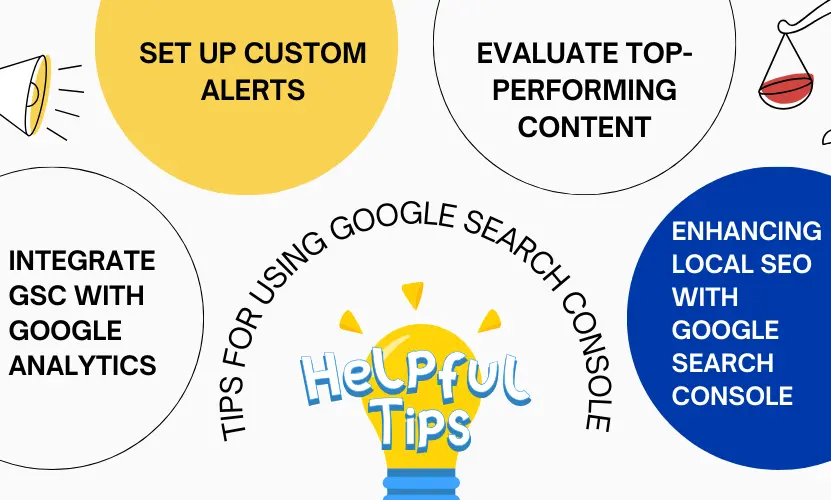
Unlock the full potential of Google Search Console (GSC) with these advanced strategies:
Integrate GSC with Google Analytics
Combine GSC with Google Analytics to gain a deeper, more holistic understanding of your website’s traffic and performance.
- Pro Tip: Use Google Analytics to study user behavior and GSC to fine-tune your SEO efforts. For instance, analyze how keyword adjustments influence click-through rates.
Track Core Web Vitals Progress
Stay on top of essential website performance metrics like loading speed, interactivity, and visual stability.
- Pro Tip: Regularly review the “Page Experience” report in GSC to monitor improvements and resolve any flagged issues swiftly.
Set Up Custom Alerts
Be proactive by configuring alerts to notify you of manual actions or sudden performance drops.
- Pro Tip: Enable email notifications in GSC settings to receive instant updates on critical issues and keep your site running smoothly.
Competitor Analysis Using Google Search Console
While Google Search Console (GSC) doesn’t offer direct competitor data, it remains a valuable tool for refining your strategy:
Uncover Keyword Opportunities
- Explore Google Search Console keyword data to identify queries where your site ranks but suffers from low CTR or poor rankings.
- Next Step: Enhance and optimize content targeting these keywords to close the gap with competitors.
Evaluate Top-Performing Content
- Compare your highest-performing pages against similar competitor content.
- Next Step: Leverage these insights to refine your content’s structure, improve readability, and enhance keyword usage for even greater impact.
Enhancing Local SEO with Google Search Console
For local businesses, learning how to create a sitemap on Google Search Console (GSC) offers unique advantages to improve visibility in local search results:
Submit Location-Specific Pages
- Action: Use create sitemap on Google Search Console to ensure all location-based pages are indexed.
Analyze Geographic Data
- In the “Performance” report, filter results by location to understand where your traffic is coming from.
- Action: Optimize pages for regions that show potential growth.
Case Studies or Real-Life Examples
Illustrating GSC’s impact with real-world examples can make your content relatable:
- Example: “After submitting their sitemap via create sitemap on Google Search Console, a client saw a 30% increase in indexed pages, resulting in a 15% traffic boost.”
- Example: “A website resolved mobile usability issues flagged in GSC, leading to a 20% increase in mobile search rankings.”
SEO Maintenance Checklist with Google Search Console
Create a routine checklist to ensure your website stays optimized:
Weekly
- Check Google Search Console crawl stats for errors.
- Review performance metrics and address new issues.
Monthly
- Analyze Google Search Console keywords to update content strategies.
- Optimize underperforming pages based on impression and click data.
Quarterly
- Review Core Web Vitals and fix flagged issues.
- Re-submit updated sitemaps to Google.
Using Google Search Console for E-Commerce Websites
E-commerce sites have unique challenges, and GSC can help overcome them:
Monitor Category and Product Pages
- Track the performance of key product pages in the “Performance” tab.
- Action: Use insights to optimize titles, meta descriptions, and keywords.
Submit Sitemaps for New Products
- Action: Regularly create a sitemap on Google Search Console, update it, and submit to ensure new products are indexed quickly.
Track Transactional Keywords
Use Google Search Console keywords to identify transactional queries driving traffic and conversions.
Conclusion
Google Search Console is an invaluable tool for mastering SEO and understanding the benefits of Google Search Console. From exploring its powerful features to applying actionable tips, GSC provides everything you need to optimize your website’s performance. Whether you’re monitoring crawl stats, submitting sitemaps, or evaluating keyword data, the insights offered by Google Search Console can transform your approach to search engine optimization.
Ready to boost your website’s visibility and refine your SEO strategy? Start using Google Search Console today! For expert guidance and customized SEO solutions, visit **Rankonix**. Let our team help you unlock your website’s full potential and achieve your digital marketing goals.
FAQs
Q. How do I create a sitemap on Google Search Console?
To create a sitemap on Google Search Console, first generate a sitemap file using tools like Yoast SEO or XML-Sitemaps. Then, go to the “Sitemaps” section in GSC, paste the URL of your sitemap, and submit it. This helps Google index your pages efficiently.
Q. What is the Performance Report in Google Search Console?
The Performance Report is one of the most valuable features when exploring the benefits of Google Search Console. It provides detailed data on clicks, impressions, CTR, and rankings for specific queries. By analyzing this report, you can identify high-performing Google Search Console keywords and optimize your content strategy.
Q. How can I use Google Search Console crawl stats?
The Google Search Console crawl stats report shows how Googlebot interacts with your website. It highlights the number of pages crawled, time spent downloading pages, and any crawling errors. Use this data to optimize crawl efficiency and address technical issues.
Q. Can Google Search Console help with local SEO?
Yes, GSC is highly effective for local SEO. Use it to analyze geographic performance in the “Performance” report and ensure your location-specific pages are indexed by submitting a sitemap. You can create a sitemap on Google Search Console to streamline this process. These actions improve visibility in local search results.
Q. How often should I use Google Search Console?
To fully leverage the benefits of Google Search Console, check it weekly for performance metrics, crawl stats, and indexing issues. Monthly reviews can help refine your SEO strategy, while quarterly audits ensure your site’s health aligns with Google’s latest guidelines.
Q. How does Google Search Console differ from Google Analytics?
While both tools provide valuable insights, Google Search Console focuses on your site’s visibility in search results, offering data on Google Search Console keywords, crawl stats, and indexing. Google Analytics, on the other hand, provides in-depth data on user behavior, such as session duration and traffic sources. Combining both tools delivers a complete SEO and performance picture.










[…] Best For: Beginners who want free insights […]